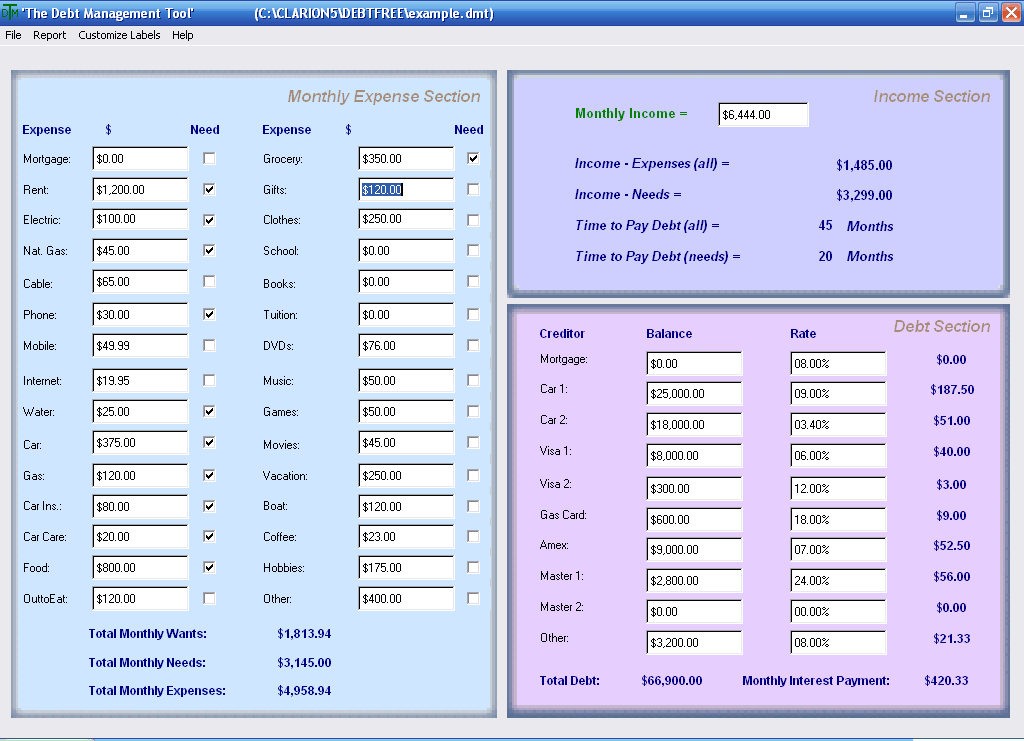Debt Management Tool 2.1.1
Free Version
Publisher Description
One of the most difficult aspects to get a handle on in your personal finances is determining where all the money went. You generally know the big ticket items like rent or car payment, but it can often be the small expenses that add up to ruin your budget. Debt Management Tool is a simple software application which can help you get a grip on your personal expenses and debt. By filling in your expenses and income you can find out how far you are from breaking even. More importantly you can see where you can cut most easily cut back. There are 30 different expense types you can enter in on a monthly basis. You can also customize the expenses to meet your lifestyle. For example, if you don’t have a child, but go to school, you can change Day Care to Books. You can also individual check off whether you consider an expense a Want or a Need. Now you can enter in your income and play with Wants vs. Needs to see how much you could save each month if you made certain sacrifices. From there you can enter in your loans and interest rates. You can see how quickly you could pay off loans and which loans you would want to pay off first.
About Debt Management Tool
Debt Management Tool is a free software published in the Personal Finance list of programs, part of Home & Hobby.
This Personal Finance program is available in English. It was last updated on 02 April, 2024. Debt Management Tool is compatible with the following operating systems: Windows.
The company that develops Debt Management Tool is Debt Management Tool by TSI. The latest version released by its developer is 2.1.1. This version was rated by 6 users of our site and has an average rating of 3.5.
The download we have available for Debt Management Tool has a file size of . Just click the green Download button above to start the downloading process. The program is listed on our website since 2011-10-01 and was downloaded 328 times. We have already checked if the download link is safe, however for your own protection we recommend that you scan the downloaded software with your antivirus. Your antivirus may detect the Debt Management Tool as malware if the download link is broken.
How to install Debt Management Tool on your Windows device:
- Click on the Download button on our website. This will start the download from the website of the developer.
- Once the Debt Management Tool is downloaded click on it to start the setup process (assuming you are on a desktop computer).
- When the installation is finished you should be able to see and run the program.